A Skimmer Higgs
Overview
Teaching: 5 min
Exercises: 10 minQuestions
How can I run my skimming code in the GitHub Actions?
Objectives
Learn how to skim code and set up artifacts.
The First Naive Attempt
Let’s just attempt to try and get the code working as it is. Since it worked for us already locally, surely the CI/CD must be able to run it?
As a reminder of what we’ve ended with from the last session:
jobs:
greeting:
runs-on: ubuntu-latest
steps:
- run: echo hello world
build_skim:
needs: greeting
runs-on: ubuntu-latest
container: rootproject/root:${{ matrix.version }}
strategy:
matrix:
version: [6.26.10-conda, latest]
steps:
- name: checkout repository
uses: actions/checkout@v4
- name: build
run: |
COMPILER=$(root-config --cxx)
FLAGS=$(root-config --cflags --libs)
$COMPILER -g -O3 -Wall -Wextra -Wpedantic -o skim skim.cxx $FLAGS
Since the skim binary is built, let’s see if we can run it. We need to add a job , with name skim.
skim is meant to process data (skimming) we are going to run on.
Let’s go ahead and figure out how to define a run job. Seems too easy to be true?
skim:
needs: build_skim
runs-on: ubuntu-latest
container: rootproject/root:6.26.10-conda
steps:
- name: checkout repository
uses: actions/checkout@v4
- name: skim
run: ./skim
After you’ve added the skim job you can push your changes to GitHub:
git add .github/workflows/main.yml
git commit -m "add skim job"
git push -u origin feature/add-actions
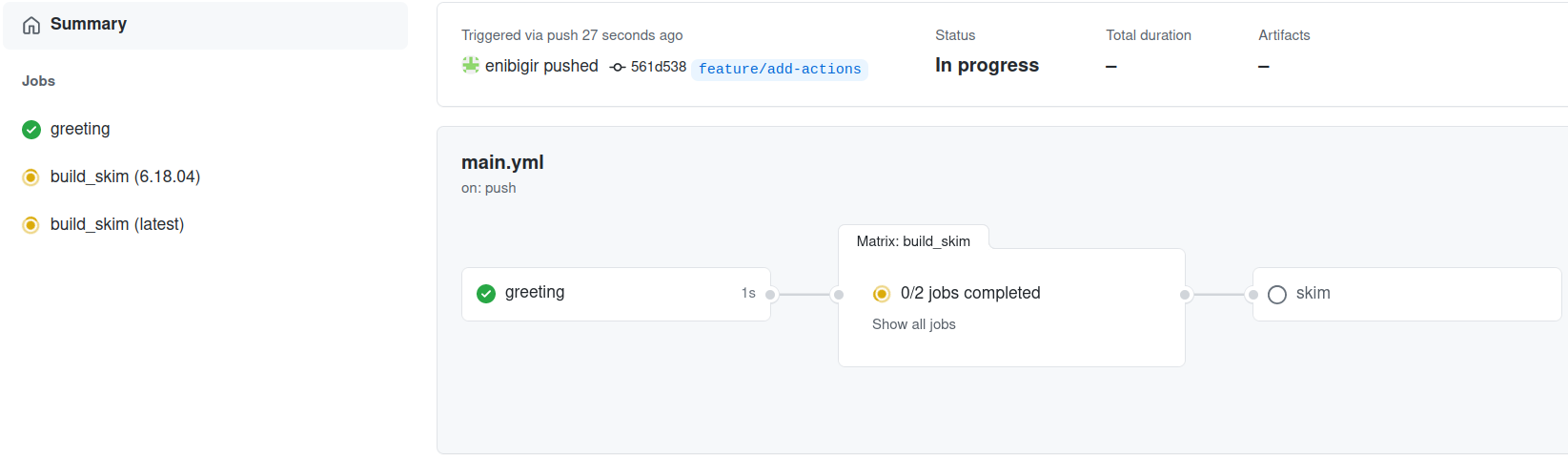
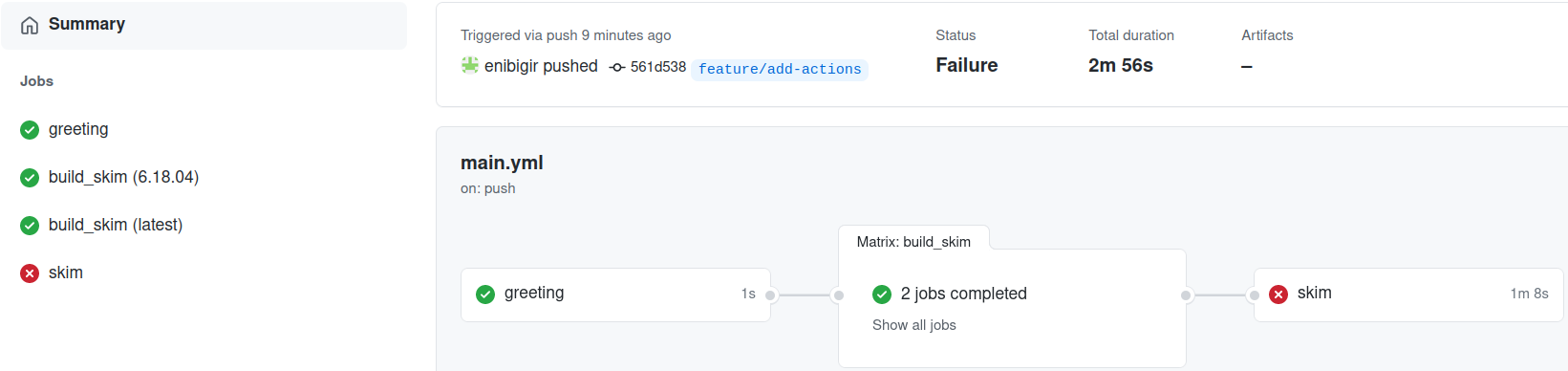
Failed???
Let’s have a look at the log message
./skim: not found
We’re too naive
Ok, fine. That was way too easy. It seems we have a few issues to deal with. The skim binary in the build_skim job isn’t in the skim job by default. We need to use GitHub artifacts to copy over this from the right job.
Artifacts
Artifacts are used to upload (upload-artifact) and download (download-artifact) files and directories which should be attached to the job after this one has completed. That way it can share those files with another job in the same workflow.
More Reading
Passing data between two jobs in a workflow
job_1: - uses: actions/upload-artifact@v4 with: name: <name> path: <file> job_2: - uses: actions/download-artifact@v4 with: name: <name>
Note that the artifact name should not contain any of the following characters ",:,<,>,|,*,?,\,/.
In order to take advantage of passing data between two jobs, one combines download-artifact with needs.
Combining
download-artifactwithneedsLet’s do it.
Solution
... ... build_skim: needs: greeting runs-on: ubuntu-latest container: rootproject/root:${{ matrix.version }} strategy: matrix: version: [6.26.10-conda, latest] steps: - name: checkout repository uses: actions/checkout@v4 - name: build run: | COMPILER=$(root-config --cxx) FLAGS=$(root-config --cflags --libs) $COMPILER -g -O3 -Wall -Wextra -Wpedantic -o skim skim.cxx $FLAGS - uses: actions/upload-artifact@v4 with: name: skim${{ matrix.version }} path: skim skim: needs: build_skim runs-on: ubuntu-latest container: rootproject/root:6.26.10-conda steps: - name: checkout repository uses: actions/checkout@v4 - uses: actions/download-artifact@v4 with: name: skim6.26.10-conda - name: skim run: ./skim
What happened?
./skim: Permission deniedPermissions can be changed using the
chmodcommand.Solution
run: | chmod +x ./skim ./skim
From the log message, one can see that we are missing arguments.
Use executable with following arguments: ./skim input output cross_section integrated_luminosity scale
We will deal with that in the next lesson.
Key Points
Making jobs aware of each other is pretty easy.
Artifacts are files created by the CI that are offered for download and inspection.