Hello CI World
Overview
Teaching: 5 min
Exercises: 10 minQuestions
How do I run a simple GitHub Actions job?
Objectives
Add CI/CD to your project.
Adding CI/CD to a project
The first thing we’ll do is create a .github/workflows/main.yml file in the project.
cd virtual-pipelines-eventselection/
mkdir -p .github/workflows
touch .github/workflows/main.yml
This repository happens to already contain a workflow, so let’s delete it so we can focus on our own workflow.
rm .github/workflows/test-analysis.yml
Open .github/workflows/main.yml with your favorite editor and add the following
name: example
on: push
jobs:
greeting:
runs-on: ubuntu-latest
steps:
- run: echo hello world
Run GitHub Actions
Now, let’s see it in action!
We’ve created the .github/workflows/main.yml file but it’s not yet on GitHub. We’ll push these changes to GitHub so that it can run our job.
Since we’re adding a new feature (Actions) to our project, we’ll work in a feature branch. This is just a human-friendly named branch to indicate that it’s adding a new feature.
cd virtual-pipelines-eventselection/
git checkout -b feature/add-actions
git add .github/workflows/main.yml
git commit -m "my first actions"
git push -u origin feature/add-actions
And that’s it! You’ve successfully run your CI/CD job and you can view the output. You just have to navigate to the GitHub webpage for the virtual-pipelines-eventselection project and hit Actions button, you will find details of your job (status, output,…).
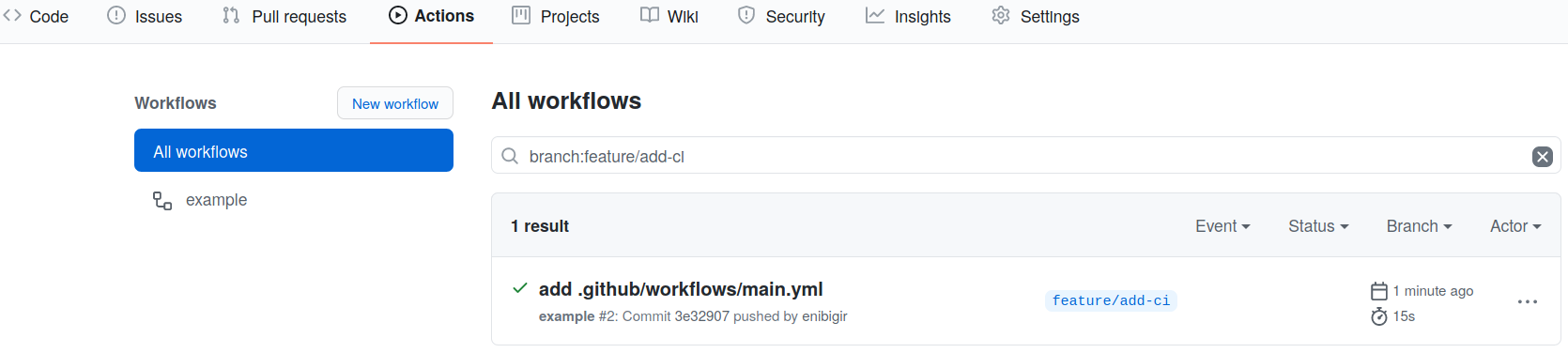
From this page, click through until you can find the output for the successful job run which should look like the following
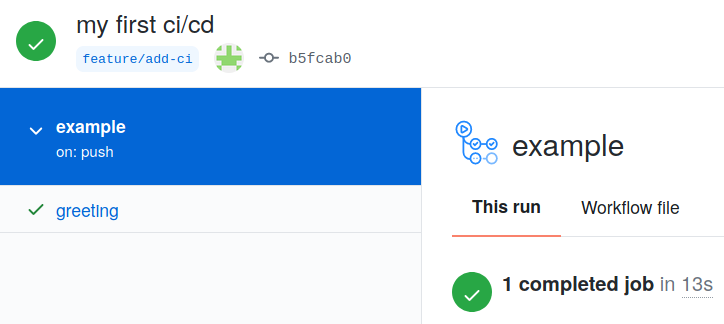
Pull Request
Lastly, we’ll open up a pull request for this branch, since we plan to merge this back into main when we’re happy with the first iteration of the Actions.
Draft Pull Requests
If you expect to be working on a branch for a bit of time while you have a pull request open, it’s good etiquette to mark it as a “draft pull request.” This makes clear to everyone that you will continue to add new commits and that it may not yet be the right time to review the pull request. Once you are ready with the work, you can mark the pull request as “ready for review.”
Key Points
Creating
.github/workflows/main.ymlis the first step to salvation.Pipelines are made of jobs with steps.