Adding CI to Your Existing Code
Overview
Teaching: 5 min
Exercises: 10 minQuestions
I have code already in GitHub, how can I add CI to it?
Objectives
Learn how to get your CI/CD Runners to build your code
Try and see if the CI/CD can catch problems with our code.
Time To Skim
The Naive Attempt
As of right now, your .github/workflows/main.yml should look like
name: example
on: push
jobs:
greeting:
runs-on: ubuntu-latest
steps:
- run: echo hello world
Let’s go ahead and teach our CI to build our code. Let’s add another job (named build_skim) that runs in parallel for right now, and runs the compiler ROOT uses.
Note: ROOT is a open source framework uses in High Energy Physics.
Let’s give a try.
COMPILER=$(root-config --cxx)
$COMPILER -g -O3 -Wall -Wextra -Wpedantic -o skim skim.cxx
The compilation will result in an output binary called skim.
Adding a new job
How do we change the CI in order to add a new job that compiles our code?
Solution
jobs: greeting: runs-on: ubuntu-latest steps: - run: echo hello world build_skim: runs-on: ubuntu-latest steps: - name: build run: | COMPILER=$(root-config --cxx) $COMPILER -g -O3 -Wall -Wextra -Wpedantic -o skim skim.cxx
Check jobs
Let’s commit and push the changes we made, and let’s go to GitHub to check if both jobs ran.
git add .github/workflows/main.yml
git commit -m "add build skim job"
git push -u origin feature/add-actions
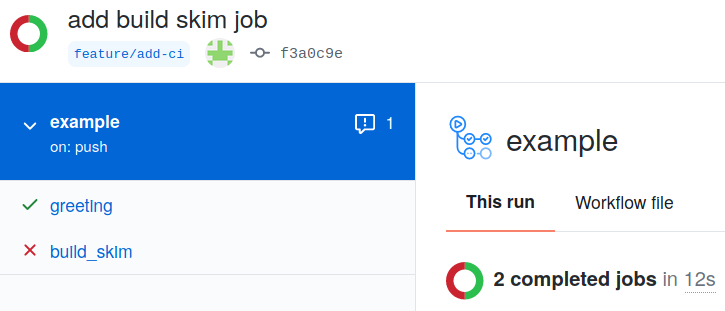
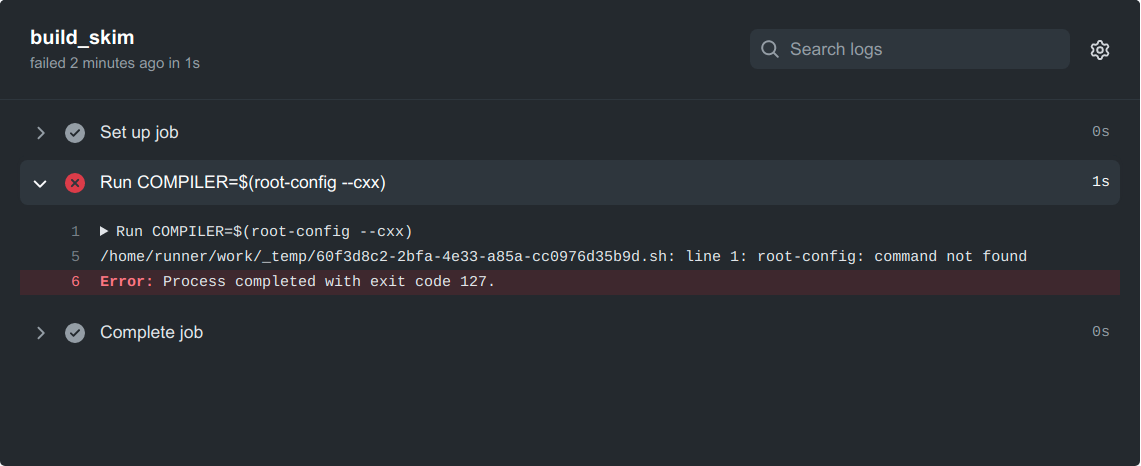
No root-config?
Ok, so maybe we were a little naive here. GitHub runners come pre-installed with a wide variety of software that is commonly needed in CI workflows (e.g. for Ubuntu 22.04 runners the list can be found here). ROOT is not pre-installed, so we will have to add a step to install it ourselves. After reading the ROOT documentation, we find that a convenient way to run it on various systems is using something called a Docker container.
There are several tools that are used for containerization, like Docker, Podman, and Apptainer (formerly Singularity). For this tutorial you don’t need to know anything about containerization. You can just think of this as the base software set that comes pre-installed on the system that runs your code.
We will be using the Docker images hosted at the rootproject/root Docker Hub. Let’s start by using the image with tag 6.26.10-conda.
build_skim:
runs-on: ubuntu-latest
container: rootproject/root:6.26.10-conda
steps:
- name: checkout repository
uses: actions/checkout@v4
- name: build
run: |
COMPILER=$(root-config --cxx)
$COMPILER -g -O3 -Wall -Wextra -Wpedantic -o skim skim.cxx
Note the extra line container: rootproject/root:6.26.10-conda that specifies the container image that we want to use. Since it comes pre-packaged with ROOT, we do not need to have a step to install it. This image also contains other tools that we will need for the rest of the tutorial.
Failed again???
What’s that?
error: skim.cxx: No such file or directoryAnswer
It seems the job cannot access the repository. We need to instruct GitHub actions to checkout the repository.
steps: - name: checkout repository uses: actions/checkout@v4Let’s go ahead and tell our CI to checkout the repository.
Still failed??? What the hell.
What happened?
Answer
It turns out we just forgot the include flags needed for compilation. If you look at the log, you’ll see
| skim.cxx:11:10: fatal error: ROOT/RDataFrame.hxx: No such file or directory | #include "ROOT/RDataFrame.hxx" | ^~~~~~~~~~~~~~~~~~~~~ #include "ROOT/RDataFrame.hxx" ^~~~~~~~~~~~~~~~~~~~~ | compilation terminated. Error: exit with `FAILURE`: 1How do we fix it? We just need to add another variable to add the flags at the end via
$FLAGSdefined asFLAGS=$(root-config --cflags --libs).
Ok, let’s go ahead and update our .github/workflow/main.yml again, and it better be fixed or so help me…
Ways to get software
As we saw before, GitHub pre-installs many common software packages and libraries that people might need, but often we need to install additional software. There are often actions we can use for this, like actions/setup-python to install python or mamba-org/setup-micromamba to install Mamba (an alternative to Conda, an environment manager). These actions are simply repositories that contain scripts to install or perform certain actions. You can find more information about these actions by going to github.com/<name-of-action>. For example, for mamba-org/setup-micromamba you can find more information at https://github.com/mamba-org/setup-micromamba.
If we wanted to use Conda instead of Docker, our build_skim job would look like this:
build_skim:
runs-on: ubuntu-latest
defaults:
run:
shell: bash -el {0}
steps:
- name: checkout repository
uses: actions/checkout@v4
- name: Install ROOT
uses: mamba-org/setup-micromamba@v1
with:
environment-name: env
create-args: root
- name: build
run: |
COMPILER=$(root-config --cxx)
FLAGS=$(root-config --cflags --libs)
$COMPILER -g -O3 -Wall -Wextra -Wpedantic -o skim skim.cxx $FLAGS
Building multiple versions
Great, so we finally got it working… Let’s build both the version of the code we’re testing and also test that the latest ROOT image (rootproject/root:latest) works with our code. Call this new job build_skim_latest.
Adding the
build_skim_latestjobWhat does the
.github/workflow/main.ymllook like now?Solution
jobs: greeting: runs-on: ubuntu-latest steps: - run: echo hello world build_skim: runs-on: ubuntu-latest container: rootproject/root:6.26.10-conda steps: - name: checkout repository uses: actions/checkout@v4 - name: build run: | COMPILER=$(root-config --cxx) FLAGS=$(root-config --cflags --libs) $COMPILER -g -O3 -Wall -Wextra -Wpedantic -o skim skim.cxx $FLAGS build_skim_latest: runs-on: ubuntu-latest container: rootproject/root:latest steps: - name: checkout repository uses: actions/checkout@v4 - name: latest run: | COMPILER=$(root-config --cxx) FLAGS=$(root-config --cflags --libs) $COMPILER -g -O3 -Wall -Wextra -Wpedantic -o skim skim.cxx $FLAGS
Dependabot for updating gh action version
Github actions are accompanied by the tags (“@v2”…) which are versions/tags of that action. One might need to update this tags for example from “@v2” to “@v3” because the Github actions developers may fix existing bugs to the action or there may be other updates.
However, this process can be automated by using “Dependabot” which ensures that the workflow references the updated version of the action. If that is not the case, the Dependabot will open a pull request updating the tag of the Github action.
The dependabot action can be added to a Github repository by creating the file dependabot.yml in the .github/ folder. The content of the file looks like this (Link to the dependabot.yml):
version: 2
updates:
# Maintain dependencies for GitHub Actions
- package-ecosystem: "github-actions"
directory: "/"
schedule:
interval: "weekly"
where interval is the frequency of looking for updates to Github actions.
For more information on Dependabot, see e.g., here.
Key Points
Setting up CI/CD shouldn’t be mind-numbing
All defined jobs run in parallel by default